PicLits
Looking to increase students’ vocabularies? Or make learning about parts of speech more engaging? PicLits is a web site that lives up to its slogan: ‘Inspired Picture Writing’.
You choose a photograph from the site’s gallery. Based on the picture selected, the site supplies a word bank of nouns, adjectives, adverbs, verbs and a category called universal that incorporates pronouns as well as punctuation . Then you simply drag-n-drop the words onto the picture to make lists, phrases, sentences, etc. (The site’s creator says he was inspired by the refrigerator magnetic poetry that was popular a few years ago.) There also is the option to freestyle instead of using the word bank. You simply type in what you want. Have a little writer’s block? To the right of the freestyle section, a few ideas or keywords are provided to get you going.
I discovered this site from reading Ann Carnevale’s blog post. She had a great suggestion of taking screen shots of the completed pictures, so that the images with the words could be inserted into other work and projects. This suggestion is a good one especially if you would like to use the site without creating an account. The benefits of having an account are that you can save your work, make future edits and get code for embedding. You have to decide if those features are necessary for you and your students.
When I first visited PicLits, I immediately thought it would be great for ELL students or any student who needs vocabulary work. Furthermore, the word bank and suggestions are scaffolds that many students need. I especially like how the site uses interactive pop-ups to suggest adding capital letters or different forms of the word.
The pictures are perfect backdrops for poetry writing. See my example below.
Overall, PicLits looks good for instilling good, old fashioned, creativity!
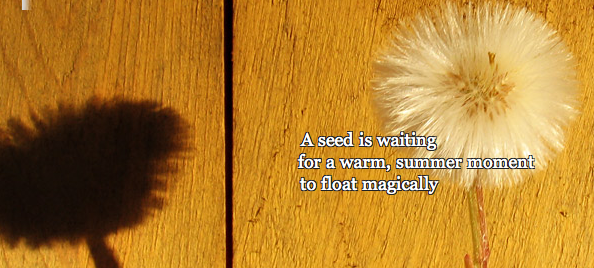
Wow what a fun way to display poetry! Also, I could see this being used as story starters. Find a good pic and add a caption, and then let students write from it. Thanks for sharing! =)
Lisa, do you know what I like about your blog posts? Thinking about how I can use the various tools in my classroom guidance lessons. You’ve given me a lot of food for thought this year, and I appreciate it. PicLits looks like it has potential to be a thought-provoking tool for both discussion starters and reflective work…I’m still thinking. Thanks, though, for the information!
Love this post and all the great ideas you share for using this in the classroom. I can’t wait to share this post with other teachers! Thanks!!
Great Post. I agree that PicLits has the potential to engage students and support grammar, vocabulary and creative writing. I attended a webinar about PicLits that was offered by Classroom 2.0 a couple weeks ago. That is how I learned about the tool. I’ve shared it with a number of teachers but unfortunately the site is blocked in the schools in which I work.
Keep sharing!
Thanks to all for the KUDOS regarding our site ( PicLits.com ).
We are working hard to find a partner/investor to expand the site.
We posted a design on the home page titled “COMING SOON”. Adding these search, print, contest, and teacher account features will take new resources and some time. 70% of our current users are language arts and ESL/ELL teachers K1-K12. 25% are from outside the USA. DRAG-N-DROP is used for teaching basic writing skills, vocabulary, punctuation, and spelling. If you have any questions or advice use the CONTACT US link on the site. Thanks again.
Terry Friedlander, founder