Concrete Poetry and so much more
A few weeks back an app went FREE and caught my eye: Path on – Swipe to Type.
Immediately, I saw a good elementary school use: concrete poetry. And the app’s so easy…
- Snap a picture.
- Draw some lines.
- Type your text (and it will follow the line path).
- Choose a font and effect. (In fact, there are so many fonts and styles to please just about everyone and to make sure that the words are easy to read for an audience.)
- Share.
I must note the one drawback so far: no spell check.
Here are some student poetry examples by third and fifth graders:
Of course, this app becomes even more powerful when you stretch your imagination of going beyond just a still photo.
Since a Path on – Swipe to Type can be saved to the Camera Roll, the image may be used in many other apps and multimedia ways. Here are three quick ideas:
- In a voice over movie in iMovie
- In a media collage (PicPlayPost)
- In a Keynote slideshow
Here is an example of a “book” (PDF) made with Keynote and Path on – Swipe to Type images during a Colonial Academic Choice. (I also love how hands-on this project was with student made props!)
Path on – Swipe to Type‘s slogan: Give your pictures a thousand words- whatever and wherever you want!
I couldn’t agree more.
The creation, critical thinking and communication possibilities are endless.

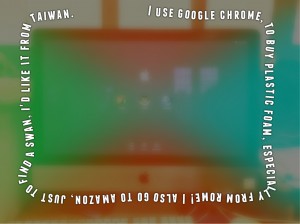


I like the Lego people as the House of Burgesses in the “book”
Lego always makes an appearance in social studies projects!
LOVE this! So many “smashing” possibilities! Wish it were still free.
If you notice it for free again, holler!
Peri
“Smashing” is right, Peri!